Servers and Users
How to host and join a lobby?
In server list, you can find a server to play.
**Click on server you want, then click CONNECT at the right bottom corner.
If you cant join server, try another. Sometimes thats happen when server owner didnt fix his ports, and we are working on solution to notify players about it.**
And also you can become a part of official servers!
Let us now in our DISCORD: (just ping any Community Manager) https://discord.gg/xyKqPq9FfM
OFFICIAL SERVERS ARE COLORED IN BLUE
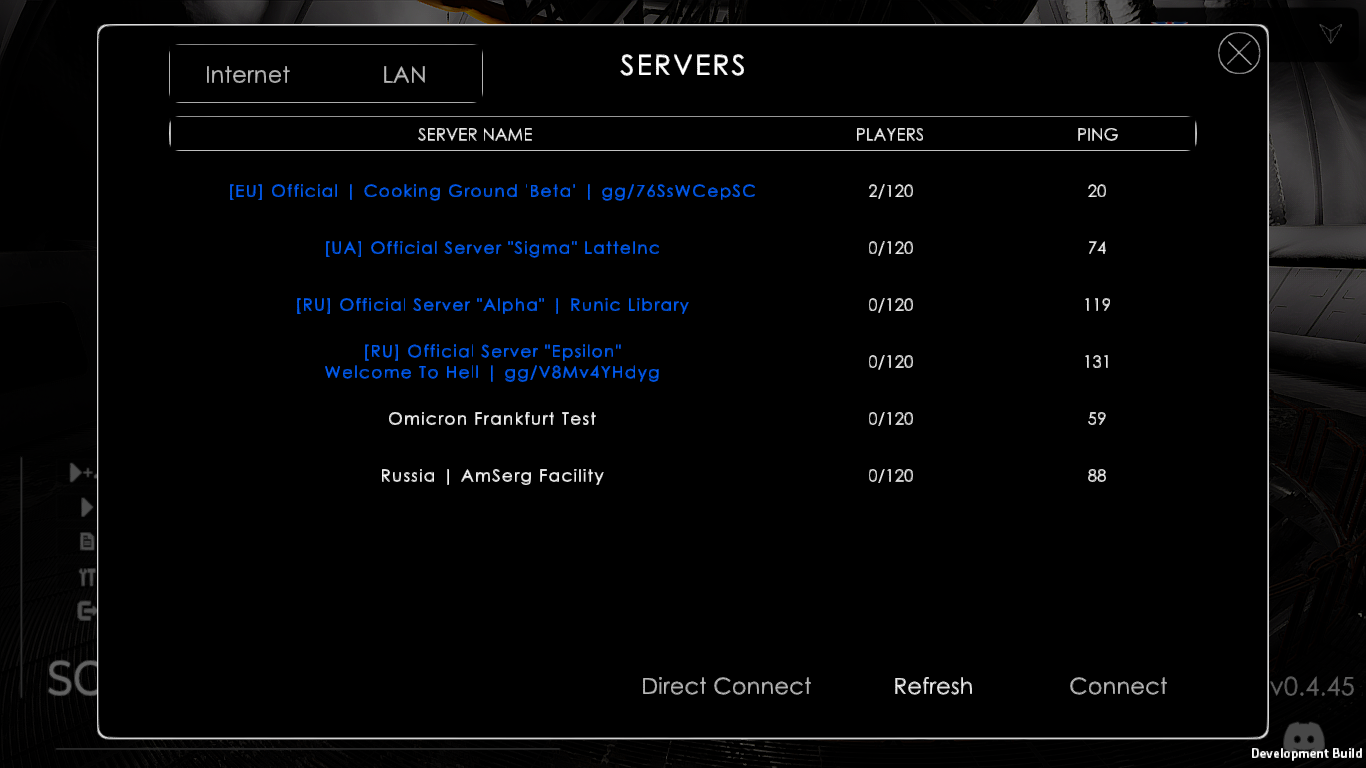
But If you want to play locally instead of a global server, follow these rules:
- Download Radmin or Hamachi, or any other LAN utility.
- Create a local room and invite your friends to it.
- Then open a game and tap on "HOST LOBBY"
- After that, your friends can see your server in the "JOIN SERVER" list.
